Manage layers using the admin panel¶
Some of the layers information can be edited directly through the admin interface although the best place is in the layer -> metadata page in GeoNode.
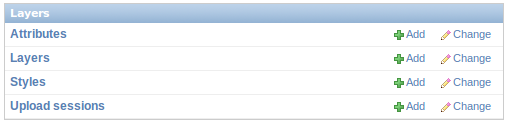
Is not recommended to modify the Attributes neither the Styles.
Clicking on the Layers link will present a list of layers. By selecting one of them is possible to modify some information like the metadata, the keywords etc. It’s strongly recommended to limit the edits to the metadata and similar information.