Manage users and groups through the admin panel¶
The admin section called Auth has the link to access the Groups while the section called People has the link to access the Users, see figure
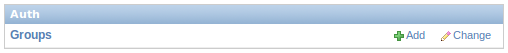
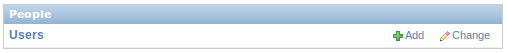
Users¶
Adding a user¶
By clicking on the “add” link on the right of the Users link is possible to add a new users to the GeoNode site. A simple form asking for username and password will be presented, see figure
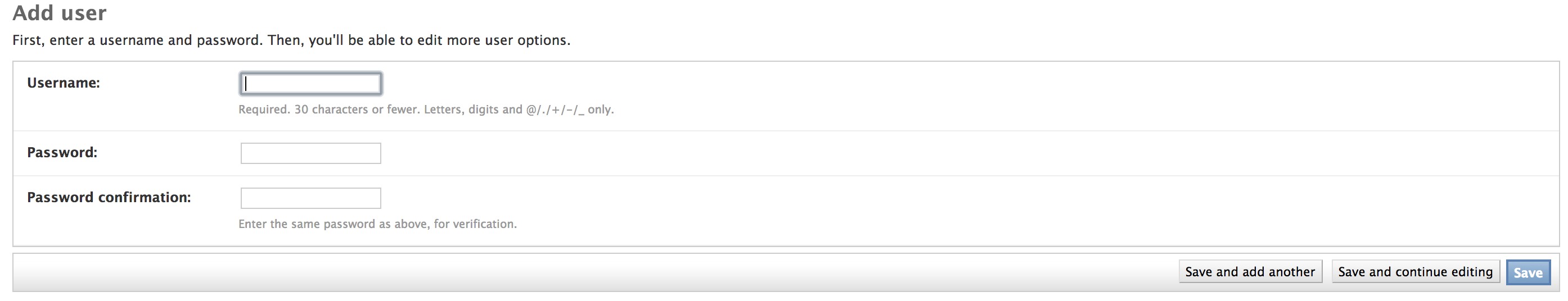
Upon clicking “save” a new form will be presented asking for some personal information and the rights the user should have.
For a normal, not privileged user is enough to just fill the personal information and then confirm with “save”.
If the user has to access the admin panel or be a superuser it’s enough just to tick the “staff” and “superuser” checkboxes.
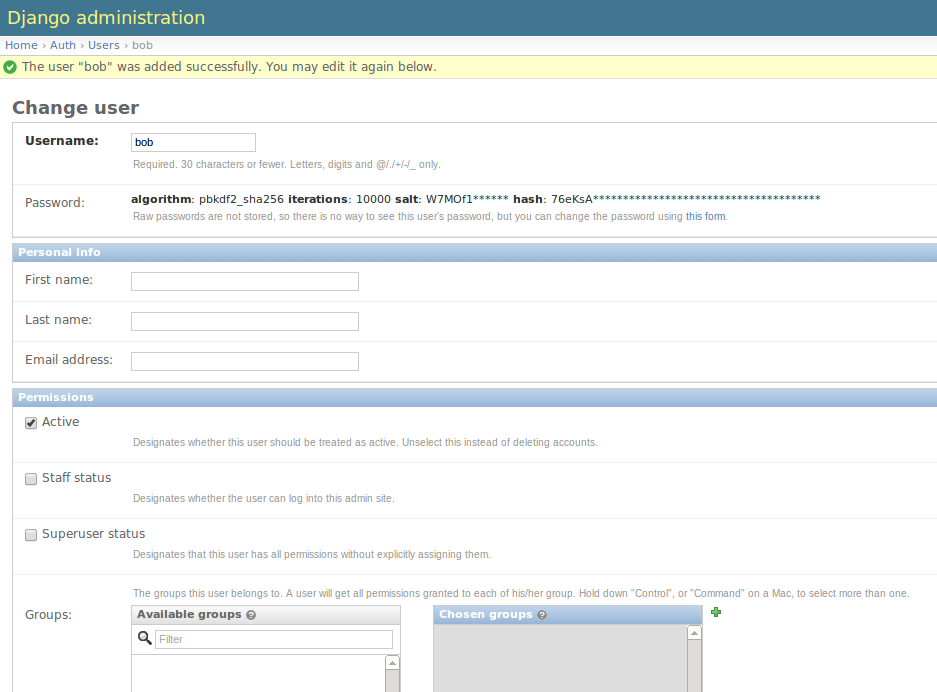
Changing a user¶
To modify an existing user click on “Users” then on a username in the list. The same form will be presented.
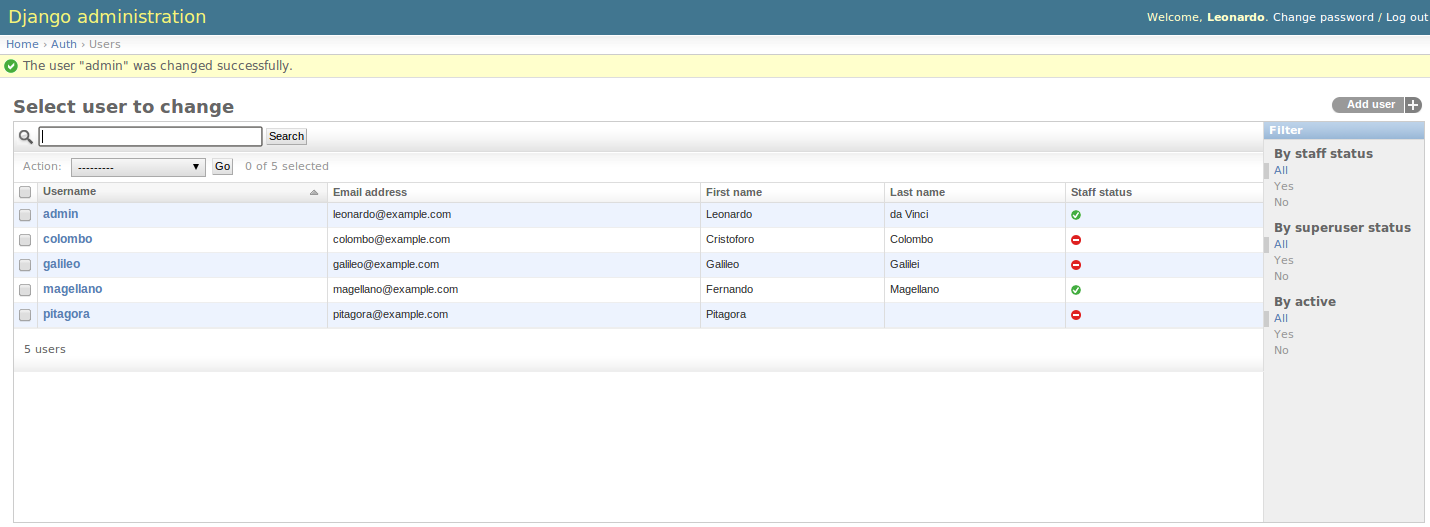
Groups¶
Although the “Groups” permissions system is not implemented yet in GeoNode is possible to create new groups with set of permissions which will be inherited by all the group members.
The creation and management of a Group is done in a very similar way that the user one.